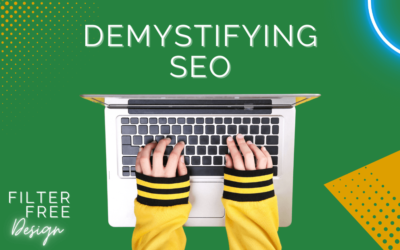10 Top Design Tips for Your Website: Crafting an Inviting Online Space
Designing a website for yourself or your business can be full of difficult design decisions. Have you ever visited a site that has incredible design but doesn’t feel intuitive to use? Designs that favour style over function can be incredibly frustrating and finding that balance can be tricky.
Whether you’re a seasoned designer or just working out what you want from your website, these tips will help you create a site that not only looks fantastic but also delivers a brilliant user experience.
- Know Your Audience: Before you start designing, take some time to understand who your audience is. What are their want, needs, and challenges? Tailoring your design to your ideal customer will help create a more engaging and relevant experience. If you’re not sure who your ideal customer is then check out this free course as a starting point.
- Simplify Navigation: Ever landed on a website only to get lost in a maze of confusing menus and links? Keep your navigation simple and intuitive. Visitors should be able to find what they’re looking for with minimal effort. Remember, every extra click taken is a chance for them to drop off your website.
- Embrace White Space: Don’t underestimate the power of white space. It’s like a breath of fresh air for your website, allowing content to breathe and guiding the user’s focus. Avoid cluttering your pages with unnecessary elements and give your design room to shine.
- Choose Colours Wisely: You should ideally have chosen colours in your branding that can be reflected on your website. Bright colours can
be eye-catching but remember that readability and accessibility for all users is more important than sparkle and shine! - Optimize for Mobile: Over 50% of web traffic is on smartphones and tablets, it’s crucial to ensure your website looks and functions flawlessly across all devices. Embrace responsive design principles to create a seamless experience regardless of screen size.
- Prioritize Speed: A slow-loading website can turn visitors away before they’ve even had a chance to browse. That amazing video may look cool but if it’s slowing down your site too much it may be doing more harm than good! Optimize images, minify code, and use caching techniques to keep load times snappy.
- Focus on Readability: No one wants to strain their eyes trying to decipher tiny text or deciphering overly complex fonts. Keep your fonts simple, legible, and consistent throughout your website. Pay attention to font size, line spacing, and contrast to ensure the best readability.
- Include Calls to Action: Every page on your website should have a purpose, whether it’s to inform, inspire, or convert. Whether it’s a sign-up form, a download button, or a contact link, make it easy for users to take action.
- Optimize Images and Multimedia: High-quality images and multimedia can enhance your website’s visual appeal, but they can also weigh it down if not optimized properly. Compress images, utilize lazy loading, and consider alternative formats like WebP to strike the perfect balance between quality and performance.
- Test and Iterate: Finally, never stop refining and improving your website. Ask others to test it out and let you know what they think. Use google analytics to measure your performance to identify areas to improve.
And there you have it—10 top design tips to take your website from good to great! Remember, the key to effective web design is finding the perfect balance between creativity and functionality. So, roll up your sleeves, unleash your imagination, and let your website be a true reflection of your brand’s unique identity.
If after following these tips you still feel like you need some extra help then check out some of our websites that we have designed, or get in touch if you would like us to take over some of the design work for you!
Happy designing! 🚀✨